Microsoft showed off a number of new features for Windows 10 on phones today, but in afternoon sessions at the company’s press event we got a closer look at what’s coming. Most of the demonstrations focused on improving the built-in apps and features of Windows Phone, and fixing a lot of the oddities. That includes mail, maps, photos, Skype, and messaging.
Mail is one of the biggest improvements to the built-in apps. Microsoft is building a universal Outlook app across Windows 10 phones, tablets, and PCs that seems to be a lot better than what came with Windows 8 and Windows Phone 8.1. Word is built into the Outlook app, allowing you to author emails in a much richer way than before. This includes support for inserting tables and full text formatting. There’s also a number of new gestures here. You can swipe right to delete an email, or swipe left to flag it. These actions are then synced to the PC, so you can pick up your flagged email at a later date.
/cdn0.vox-cdn.com/uploads/chorus_asset/file/3328086/windows10phoneshandson8_1020.0.0.jpg)
Calendar has also been improved here, and you’ll get full Gmail support across phones, tablets, and PCs. The same goes for IMAP, POP, Exchange, and various other web mail services. Microsoft is finally bringing a much more complete mail experience that includes full support for rival services. It’s a relief if you’re a Windows or Windows Phone user.
MAIL, CALENDAR, AND PHOTOS HAVE ALL BEEN SIGNIFICANTLY TWEAKED
Photos and camera have also been tweaked heavily on Windows 10 for phones. Following the same model as the Mail app, there’s a universal photos app across phones, tablets, and PCs. This app surfaces images you take with the built-in camera, or even ones stored in the cloud on OneDrive and on other devices. The built-in camera is basically the Lumia Camera now, and features the same interface, quick ways to capture video, and the manual controls that Nokia first introduced with the Lumia 1020. The difference here is that if you have a HTC or Samsung Windows Phone then you’ll get these improvements as it’s the default camera app. That’s a good change, and also a better way to avoid any confusion over which camera app to use. The photos app seems more powerful on the PC in these preview builds — with automatic correction — but a Microsoft rep promised that this automatic correction will come to phone eventually.
/cdn0.vox-cdn.com/uploads/chorus_asset/file/3328084/windows10phoneshandson15_1020.0.0.jpg)
Maps is also getting some expected improvements in Windows 10 for phones. Currently, there’s HERE maps or Bing Maps, and it’s a confusing mix of map apps for phones. Microsoft is moving to a single Maps app in Windows 10 for phones, and it includes turn-by-turn directions, Cortana integration, and everything you’d expect from the existing Maps app. It’s all powered by Nokia’s HERE maps, but the app is made by Microsoft itself. If you search for a destination and it’s within walking distance then you’ll automatically get walking directions, whereas you’ll get driving instructions if it’s a little further away. When you enable the turn-by-turn directions, you can say "Cortana, repeat that" and the last step will be automatically repeated. Cortana is always listening in the Maps app to enable this type of functionality. It’s thoughtful and subtle, but a great improvement for those who rely on Maps while driving.
SKYPE AND SMS, INTEGRATED AT LAST
Messaging is getting a lot better, and Microsoft is finally integrating Skype into Windows 10 for phones. You can SMS and Skype within the same thread, and switch between the two easily. There’s even inline notifications so you reply inline. Notifications are also synced to the PC, so you can dismiss an app notification on a PC and it’ll disappear from your phone automatically. Microsoft says it’s only going to support carrier messaging services, SMS, and Skype with this tight integration, so don’t expect to see WhatsApp or Facebook Messenger appear in the Windows 10 for phones messaging app.
While Microsoft isn’t showing everything about Windows 10 for phones, there are a few user interface changes here, and we’re expecting to see more in the coming months. The Start Screen now has background images that drop behind Live Tiles instead of overlaying on top of them. That’s a good change and it feels more natural and consistent with how Android and iOS manage wallpapers.
There's also a new keyboard, with a joystick that lets you move the cursor around to edit text . It's a little easier than tapping on text and trying to align the cursor in the middle of a misspelt word.
The Spartan browser, which replaces Internet Explorer, is also in Windows 10 for phones, and a touch-optimized version of Office. We haven’t been able to try either just yet, but we’re expecting to hear more about the phone version of Windows 10 in the coming weeks as it enters preview in February.
Hint: Use the 's' and 'd' keys to navigate












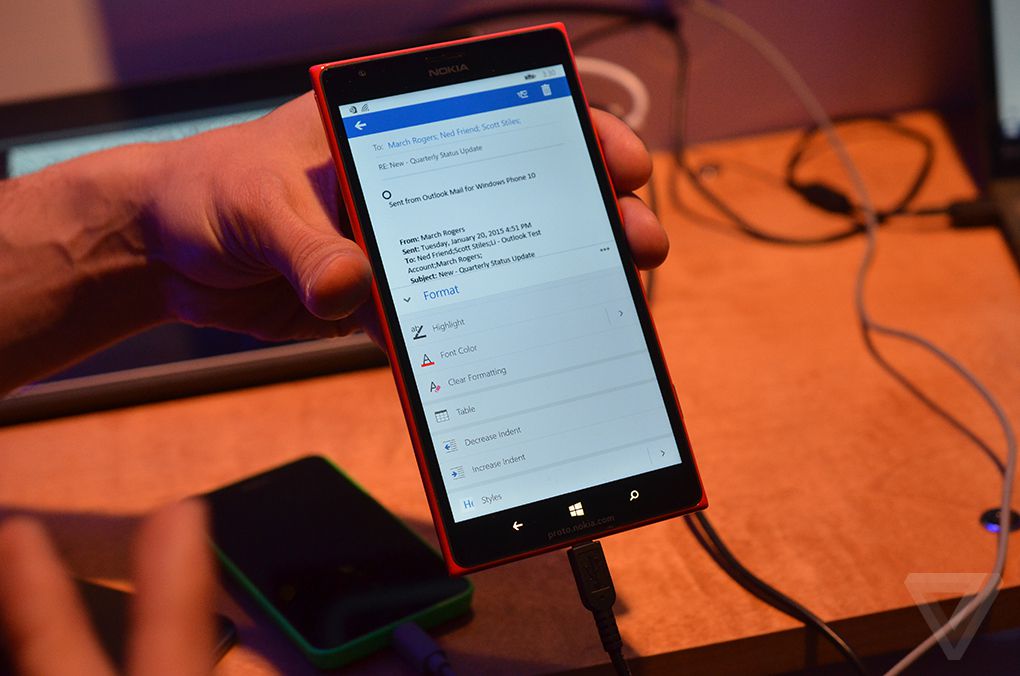
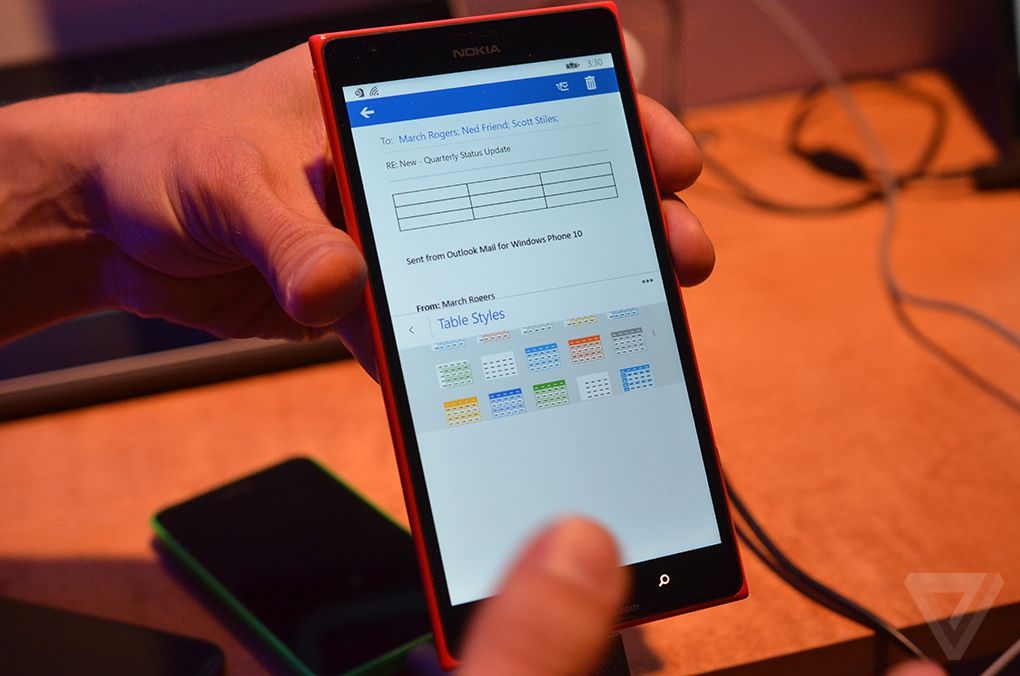
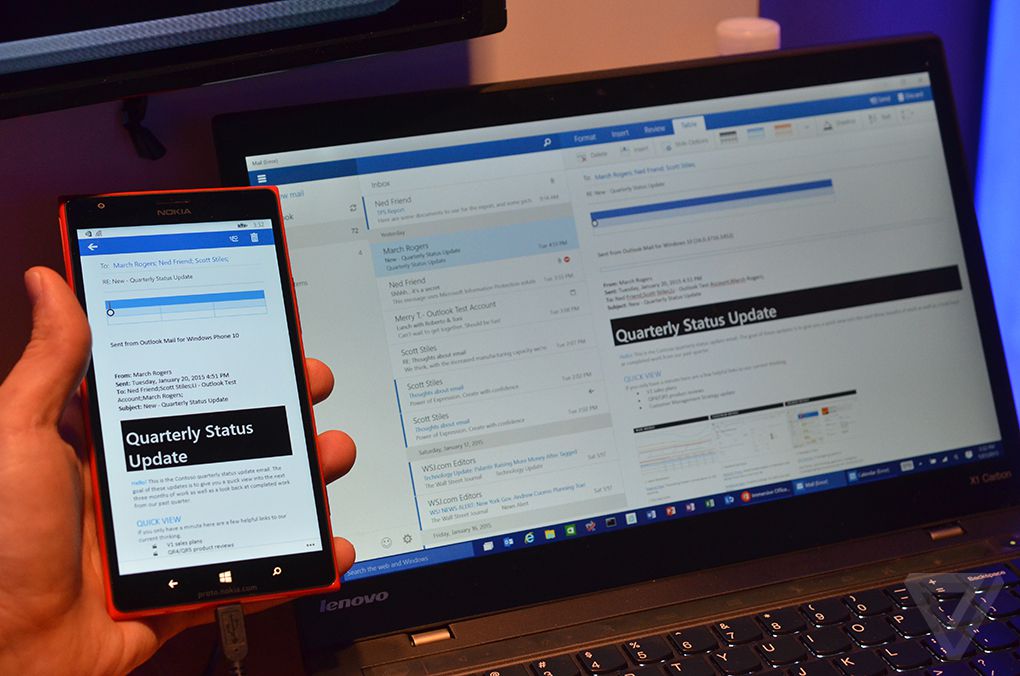

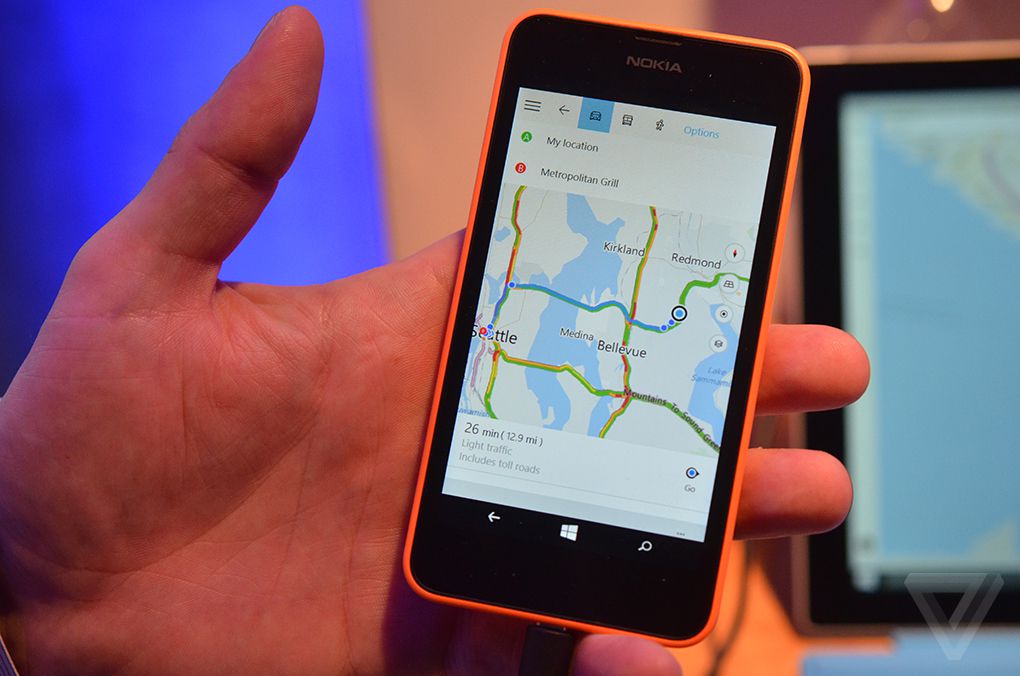

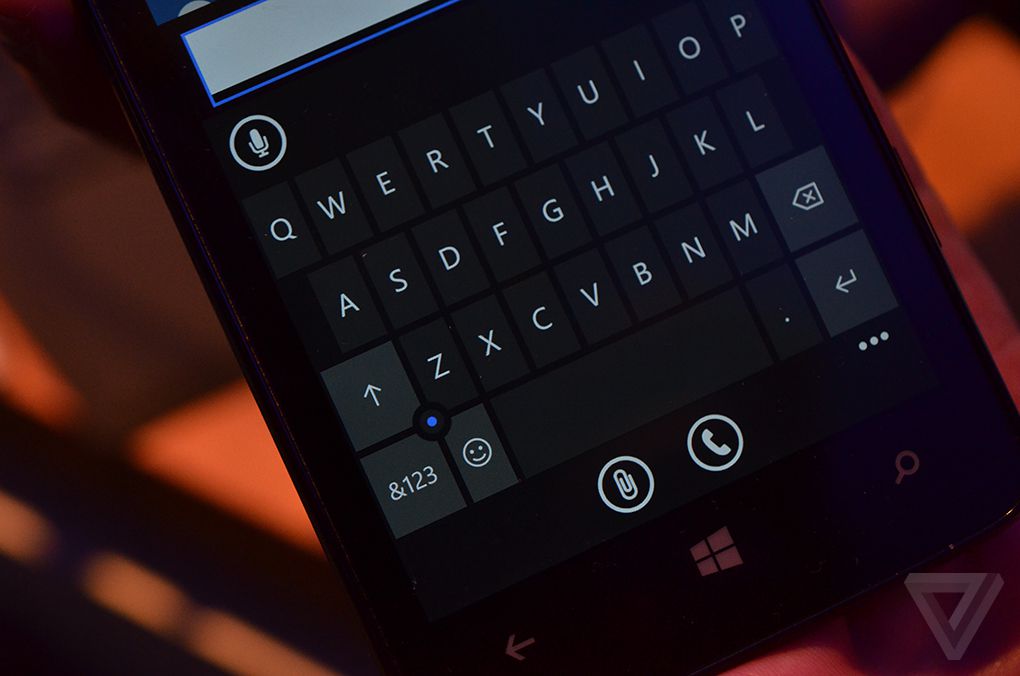


No comments:
Post a Comment